前端(官网页面) —— 使用 HTML + CSS + JavaScript(响应式)
后端(网站后台) —— 使用 Python + Flask 框架
数据库 —— SQLite(轻量级,适合演示)
安装说明与部署步骤
这个项目是一个简单的“公司官网 + 后台管理系统”,支持管理员登录、管理新闻/产品内容。
🌐 一、项目结构
company_website/
│
├── frontend/ # 前端官网页面
│ ├── index.html
│ ├── css/
│ │ └── style.css
│ └── js/
│ └── script.js
│
├── backend/ # 后端 Flask 项目
│ ├── app.py
│ ├── models.py
│ ├── routes.py
│ ├── templates/
│ │ ├── admin_login.html
│ │ ├── admin_dashboard.html
│ │ └── index.html # 前端模板(由后端渲染)
│ └── static/
│ ├── css/
│ └── js/
│
├── database/
│ └── site.db # SQLite 数据库文件(自动生成)
│
└── requirements.txt # Python 依赖🖥️ 二、前端官网页面(HTML/CSS/JS)
frontend/index.html
<!DOCTYPE html>
<html lang="zh">
<head>
<meta charset="UTF-8" />
<meta name="viewport" content="width=device-width, initial-scale=1.0"/>
<title>星辰科技 - 领先的科技解决方案</title>
<link rel="stylesheet" href="css/style.css" />
</head>
<body>
<header>
<div class="container">
<h1>星辰科技</h1>
<nav>
<a href="#home">首页</a>
<a href="#about">关于我们</a>
<a href="#services">服务</a>
<a href="#contact">联系</a>
</nav>
</div>
</header>
<section id="home" class="hero">
<div class="container">
<h2>创新科技,引领未来</h2>
<p>我们提供最前沿的技术解决方案,助力企业数字化转型。</p>
<button onclick="location.href='#contact'">联系我们</button>
</div>
</section>
<section id="about" class="section">
<div class="container">
<h2>关于我们</h2>
<p>星辰科技成立于2020年,专注于人工智能、大数据和云计算服务。</p>
</div>
</section>
<section id="services" class="section">
<div class="container">
<h2>我们的服务</h2>
<div class="cards">
<div class="card"><h3>AI开发</h3><p>定制化AI模型开发</p></div>
<div class="card"><h3>云服务</h3><p>稳定高效的云平台部署</p></div>
<div class="card"><h3>数据分析</h3><p>深度数据挖掘与可视化</p></div>
</div>
</div>
</section>
<section id="contact" class="section">
<div class="container">
<h2>联系我们</h2>
<form id="contactForm">
<input type="text" placeholder="姓名" required />
<input type="email" placeholder="邮箱" required />
<textarea placeholder="留言"></textarea>
<button type="submit">提交</button>
</form>
</div>
</section>
<footer>
<div class="container">
<p>© 2025 星辰科技. 保留所有权利.</p>
</div>
</footer>
<script src="js/script.js"></script>
</body>
</html>frontend/css/style.css
* { margin: 0; padding: 0; box-sizing: border-box; }
body { font-family: 'Arial', sans-serif; line-height: 1.6; color: #333; }
.container { width: 90%; max-width: 1200px; margin: 0 auto; }
header {
background: #007BFF;
color: white;
padding: 1rem 0;
position: fixed;
width: 100%;
z-index: 1000;
}
header h1 { display: inline; }
nav { float: right; }
nav a { color: white; margin-left: 1rem; text-decoration: none; }
.hero {
background: url('https://via.placeholder.com/1500x600') no-repeat center;
background-size: cover;
height: 100vh;
display: flex;
align-items: center;
color: white;
text-align: center;
}
.hero .container h2 { font-size: 3rem; margin-bottom: 1rem; }
.section {
padding: 4rem 0;
text-align: center;
}
.section h2 { margin-bottom: 2rem; color: #007BFF; }
.cards {
display: flex;
justify-content: center;
gap: 2rem;
flex-wrap: wrap;
}
.card {
background: #f4f4f4;
padding: 1.5rem;
border-radius: 8px;
width: 250px;
box-shadow: 0 2px 5px rgba(0,0,0,0.1);
}
#contact form {
max-width: 500px;
margin: 0 auto;
display: flex;
flex-direction: column;
gap: 1rem;
}
#contact input, #contact textarea, #contact button {
padding: 0.8rem;
border: 1px solid #ddd;
border-radius: 4px;
}
#contact button {
background: #007BFF;
color: white;
cursor: pointer;
}
footer {
background: #333;
color: white;
text-align: center;
padding: 1.5rem 0;
}frontend/js/script.js
document.getElementById('contactForm').addEventListener('submit', function(e) {
e.preventDefault();
alert('感谢您的留言,我们会尽快联系您!');
this.reset();
});⚙️ 三、后端(Flask + SQLite)
requirements.txt
Flask==2.3.3
Flask-SQLAlchemy==3.0.5
Werkzeug==2.3.7backend/models.py
from flask_sqlalchemy import SQLAlchemy
db = SQLAlchemy()
class News(db.Model):
id = db.Column(db.Integer, primary_key=True)
title = db.Column(db.String(100), nullable=False)
content = db.Column(db.Text, nullable=False)
created_at = db.Column(db.DateTime, default=db.func.now())
class User(db.Model):
id = db.Column(db.Integer, primary_key=True)
username = db.Column(db.String(50), unique=True, nullable=False)
password = db.Column(db.String(100), nullable=False) # 实际项目应加密backend/routes.py
from flask import Blueprint, render_template, request, redirect, url_for, session, flash
from .models import db, News, User
bp = Blueprint('main', __name__)
@bp.route('/')
def index():
news_list = News.query.order_by(News.created_at.desc()).all()
return render_template('index.html', news_list=news_list)
@bp.route('/admin/login', methods=['GET', 'POST'])
def admin_login():
if request.method == 'POST':
username = request.form['username']
password = request.form['password']
user = User.query.filter_by(username=username, password=password).first()
if user:
session['admin_logged_in'] = True
return redirect(url_for('main.admin_dashboard'))
else:
flash('用户名或密码错误')
return render_template('admin_login.html')
@bp.route('/admin/dashboard', methods=['GET', 'POST'])
def admin_dashboard():
if not session.get('admin_logged_in'):
return redirect(url_for('main.admin_login'))
if request.method == 'POST':
title = request.form['title']
content = request.form['content']
news = News(title=title, content=content)
db.session.add(news)
db.session.commit()
flash('新闻添加成功!')
news_list = News.query.all()
return render_template('admin_dashboard.html', news_list=news_list)
@bp.route('/admin/logout')
def admin_logout():
session.pop('admin_logged_in', None)
return redirect(url_for('main.admin_login'))
@bp.route('/admin/delete/<int:id>')
def delete_news(id):
if not session.get('admin_logged_in'):
return redirect(url_for('main.admin_login'))
news = News.query.get_or_404(id)
db.session.delete(news)
db.session.commit()
flash('新闻已删除')
return redirect(url_for('main.admin_dashboard'))backend/app.py
from flask import Flask
from .models import db
from .routes import bp
def create_app():
app = Flask(__name__)
app.secret_key = 'your-secret-key-here'
app.config['SQLALCHEMY_DATABASE_URI'] = 'sqlite:///../database/site.db'
app.config['SQLALCHEMY_TRACK_MODIFICATIONS'] = False
db.init_app(app)
app.register_blueprint(bp)
with app.app_context():
db.create_all()
# 创建默认管理员(仅首次)
if not User.query.filter_by(username='admin').first():
admin = User(username='admin', password='admin123')
db.session.add(admin)
db.session.commit()
return app
if __name__ == '__main__':
app = create_app()
app.run(debug=True)📄 四、后台模板(放入 backend/templates/ )
backend/templates/admin_login.html
<!DOCTYPE html>
<html>
<head>
<title>管理员登录</title>
<style>
body { font-family: Arial; text-align: center; padding: 50px; }
form { max-width: 300px; margin: 0 auto; }
input { width: 100%; padding: 10px; margin: 10px 0; }
</style>
</head>
<body>
<h2>管理员登录</h2>
{% with messages = get_flashed_messages() %}
{% if messages %}
<div style="color: red;">{{ messages[0] }}</div>
{% endif %}
{% endwith %}
<form method="POST">
<input type="text" name="username" placeholder="用户名" required>
<input type="password" name="password" placeholder="密码" required>
<input type="submit" value="登录">
</form>
</body>
</html>backend/templates/admin_dashboard.html
<!DOCTYPE html>
<html>
<head>
<title>管理后台</title>
<style>
body { font-family: Arial; padding: 20px; }
table { width: 100%; border-collapse: collapse; margin: 20px 0; }
table, th, td { border: 1px solid #ccc; }
th, td { padding: 10px; text-align: left; }
.flash { color: green; }
</style>
</head>
<body>
<h1>新闻管理后台</h1>
{% with messages = get_flashed_messages() %}
{% if messages %}
<p class="flash">{{ messages[0] }}</p>
{% endif %}
{% endwith %}
<a href="/admin/logout">登出</a>
<h2>添加新闻</h2>
<form method="POST">
<input type="text" name="title" placeholder="标题" required style="width:300px"><br><br>
<textarea name="content" placeholder="内容" rows="5" style="width:100%"></textarea><br><br>
<button type="submit">添加</button>
</form>
<h2>现有新闻</h2>
<table>
<tr>
<th>ID</th>
<th>标题</th>
<th>内容预览</th>
<th>操作</th>
</tr>
{% for news in news_list %}
<tr>
<td>{{ news.id }}</td>
<td>{{ news.title }}</td>
<td>{{ news.content[:50] }}...</td>
<td><a href="/admin/delete/{{ news.id }}">删除</a></td>
</tr>
{% endfor %}
</table>
</body>
</html>backend/templates/index.html (后端渲染的首页,可复用前端结构)
你可以将 frontend/index.html 复制到 backend/templates/index.html ,并添加新闻列表部分:
<!-- 在“关于我们”之后添加 -->
<section id="news" class="section">
<div class="container">
<h2>最新动态</h2>
{% for news in news_list %}
<div style="border:1px solid #eee; margin:10px 0; padding:10px;">
<h3>{{ news.title }}</h3>
<p>{{ news.content[:100] }}...</p>
<small>{{ news.created_at }}</small>
</div>
{% else %}
<p>暂无新闻</p>
{% endfor %}
</div>
</section>📦 五、安装与运行步骤
1. 创建目录结构
mkdir company_website
cd company_website
mkdir frontend backend/templates backend/static database
mkdir frontend/css frontend/js2. 安装依赖
pip install -r requirements.txt3. 放入所有文件
- 将前端文件放入 frontend/
- 将后端文件放入 backend/
- 将模板放入 backend/templates/
4. 启动后端服务
cd backend
python app.py访问:
- 前台首页: http://localhost:5000
- 后台登录: http://localhost:5000/admin/login (账号:admin / 密码:admin123)
🔐 安全建议(生产环境)
使用 bcrypt 加密密码
使用 HTTPS
添加 CSRF 保护
使用更安全的数据库(如 PostgreSQL)
不要将 debug=True 用于生产
苏逸博客网,原文地址https://www.91yl.top/985.html本文最后更新于:






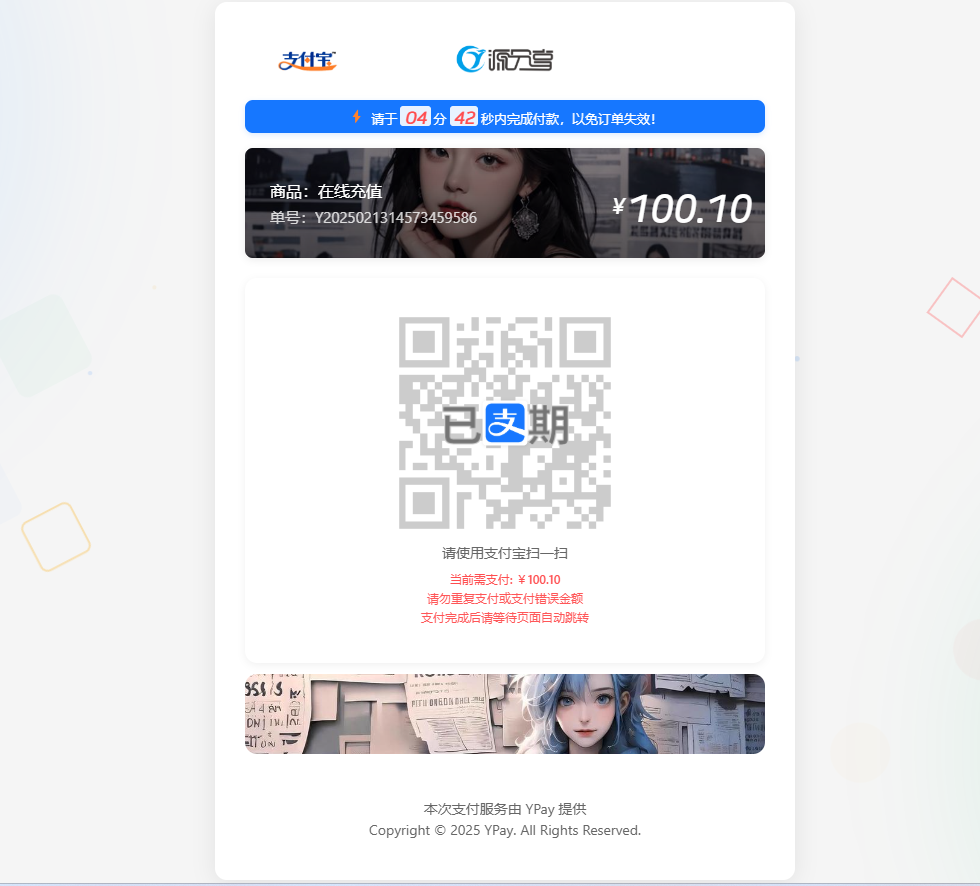



暂无评论内容