支付交易投诉插件,支持支付宝、微信消费者投诉记录的实时同步。
支持用户中心查看和处理投诉。
支持设置自动冻结和解冻投诉订单。
演示截图:

后台交易投诉记录列表

后台查看投诉详情页面

用户中心交易投诉记录列表

投诉详情页面的协商历史记录

支持在线处理投诉、给用户留言等操作

投诉记录可以手动批量拉取,回调地址设置后,投诉记录可以自动获取
注:
支付宝投诉支持:官方插件、服务提供商版插件、直接支付版插件、快钱支付、易宝支付。
微信支付投诉支持:微信官方支付V3插件、官方服务提供商V3插件、汇款斗拱、快钱支付、易宝支付、火脸支付。
插件介绍
商户进入插件,支持多种进入渠道类型,并可扩展。目前,支付宝服务提供商已经存在、《支付宝直付通》、“微信支付服务商”、“微信支付收付通”、《快钱支付》、《新生易》、进件渠道类型,如汇付斗拱。
支持管理员后台和用户中心提交进货,支持付费进货,限制用户组等功能。
支持修改后的现有信息重新提交。
进货成功后,子商户的支付功能可以自由开关。
进货成功后,支持修改结算账户。
演示截图

本文最后更新于:
© 版权声明
文章版权归作者所有,未经允许请勿转载。
THE END




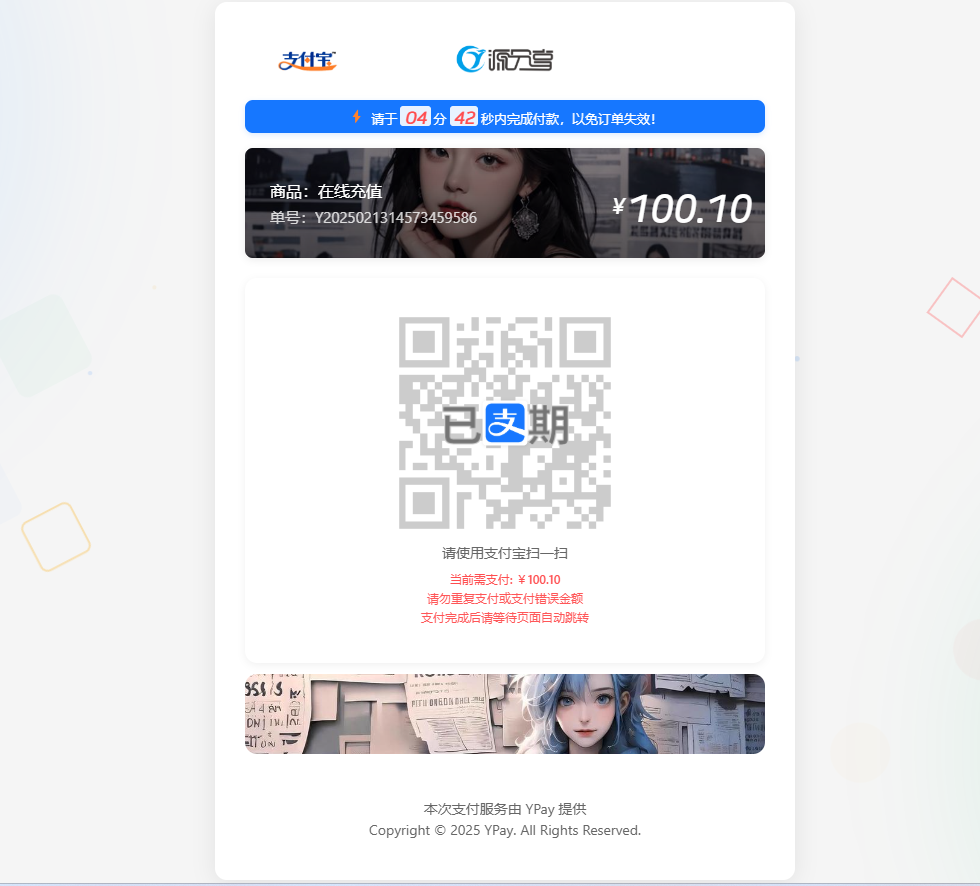









暂无评论内容